Golf is more than just a game; it’s a passion for many. For golfers, staying updated on their performance and improving their skills are essential. With the rise of technology, apps for golf have become an indispensable part of the golfer’s toolkit. In 2024, the Apple Watch serves as a fantastic companion on the golf course. But with so many options available, which golf app should you choose?
In this guide, we’ll explore the best golf apps for Apple Watch in 2024 while providing tips on enhancing your game. So grab your clubs, strap on your Apple Watch, and let’s dive in!
Why Use Golf Apps on Your Apple Watch?
Before we explore the best apps, let’s discuss why you should consider using a golf app on your Apple Watch:
- Real-Time Data: Track your score, distance, and club selection directly from your wrist.
- Convenience: No need to pull out your phone; everything you need is on your watch.
- Improved Focus: Fewer distractions mean you can concentrate better on your game.
Key Features to Look For in Golf Apps
When selecting a golf app for your Apple Watch, consider the following features:
- Course Maps: Detailed digital maps help you navigate.
- Shot Tracking: Record your shots to analyze your performance later.
- GPS Functionality: Accurate distance measurements for each hole.
- Stat Tracking: Monitor fairways hit, putts per round, and more.
Top Golf Apps for Apple Watch in 2024
Here’s a carefully curated list of the best golf apps for your Apple Watch in 2024:
1. Golfshot
Golfshot is a popular choice among golfers for its robust features.
- GPS Support: Accurate distances to the green, hazards, and targets.
- Score Tracking: Easily keep track of your score and stats.
- Voice Recognition: Simply say, “Start a round,” and you’re ready to go.
Pricing: Free with in-app purchases
 Golfshot App Interface
Golfshot App Interface
2. The Grint
The Grint combines a social platform with golf performance tracking.
- Social Features: Connect with friends and track each other’s scores.
- Statistical Analysis: Analyze your performance with advanced statistics.
- GPS Rangefinder: Get distances to unique targets on the course.
Pricing: Free with premium features available
Download The Grint
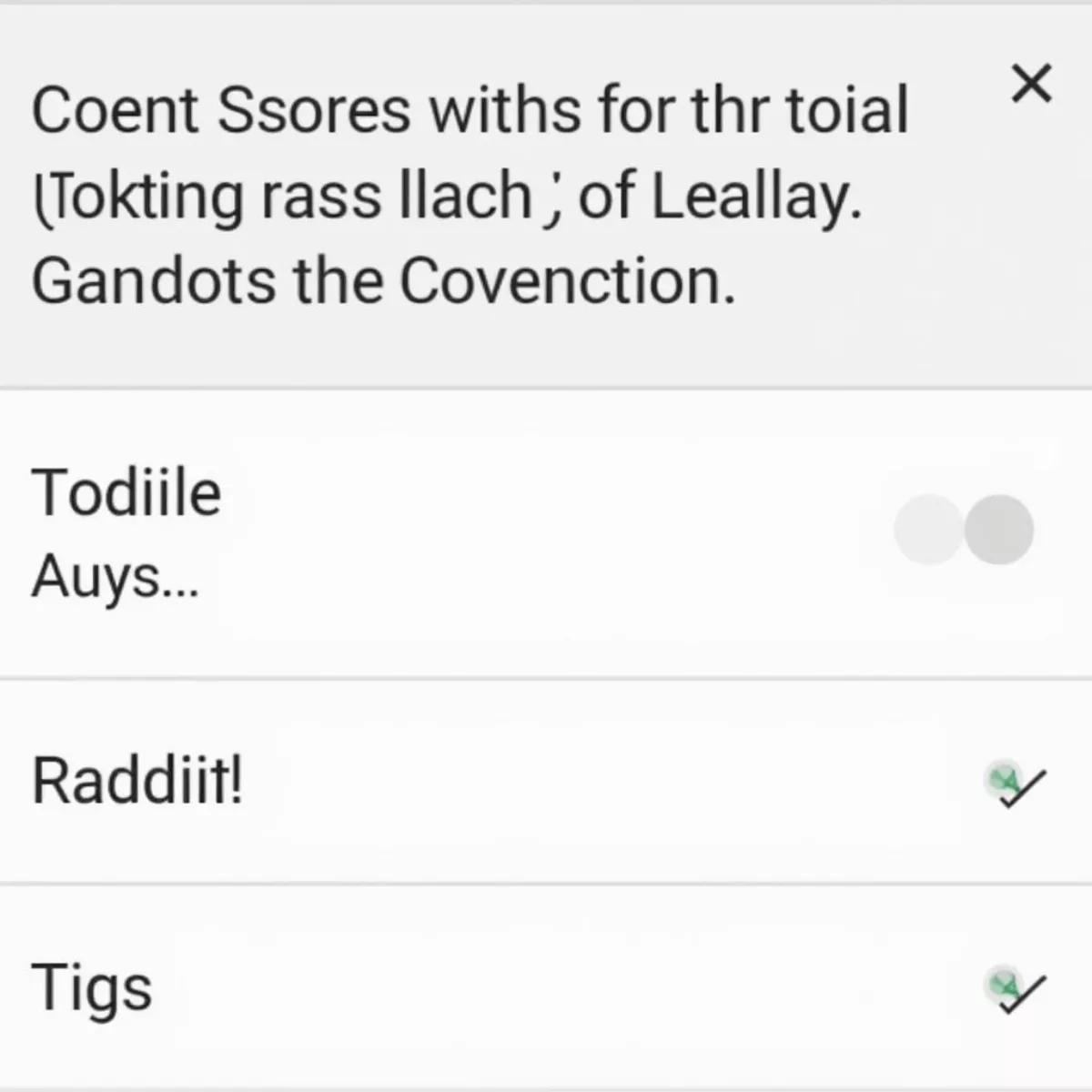 The Grint Social Feed
The Grint Social Feed
3. GolfNow
GolfNow is perfect for booking tee times and managing your outings.
- Tee Time Booking: Find and book tee times at nearby courses.
- Rewards Program: Earn points for future rounds.
- Course Reviews: Read and write reviews for courses.
Pricing: Free with optional in-app purchases
4. 18Birdies
This app is designed for the tech-savvy golfer.
- Game Tracker: Track your game and improve your skills.
- Social Community: Share your rounds with friends.
- Tournaments: Enter in-app tournaments for fun competition.
Pricing: Free with premium features available
![]() 18Birdies Game Tracker
18Birdies Game Tracker
5. Arccos Caddie
For those serious about improving their game, Arccos Caddie is a must-have.
- Automatic Shot Tracking: Tracks your every shot automatically.
- Caddie Recommendations: Get club suggestions based on your performance.
- Advanced Analytics: In-depth performance metrics to guide your practice.
Pricing: Paid subscription required
6. SwingU
SwingU combines golfing with valuable insights.
- GPS Rangefinder: Access to thousands of courses worldwide.
- Scorecard: Keep a digital scorecard directly on your watch.
- Golf Lessons: Access to professional lessons and drills.
Pricing: Free with in-app purchases
Download SwingU
 SwingU GPS Rangefinder
SwingU GPS Rangefinder
Optimizing Your Golf Experience with Apple Watch
To make the most of your golfing experience with these apps, follow these tips:
- Sync Your Data: Ensure your Apple Watch is regularly synced with your golf app for the best experience.
- Turn on Do Not Disturb: Minimize distractions; focus solely on your game.
- Utilize Voice Commands: For apps that support it, voice commands can simplify scorekeeping and shot tracking.
Key Takeaways
- Golf apps enhance your experience on the course.
- Opt for apps with GPS, shot tracking, and statistical analysis.
- Popular apps include Golfshot, The Grint, and Arccos Caddie.
- Utilize features like voice commands and data syncing for maximum efficiency.
Frequently Asked Questions (FAQ)
1. Do I really need a golf app for my Apple Watch?
Having an app enhances your game by providing data that helps you analyze and improve your performance.
2. Are these golf apps free?
Most apps offer a free version with in-app purchases for advanced features.
3. Can I use a golf app without cellular service?
Yes, you can use most apps in offline mode, but features such as GPS might require an initial download of course data.
4. How accurate are the GPS features in these apps?
Most golf apps provide accurate GPS readings, but performance can vary based on connectivity and app updates.
5. Can I track my shots with my Apple Watch?
Yes, many of the recommended apps feature automatic shot tracking to simplify performance monitoring.
6. Do these apps work internationally?
Most golf apps, like Golfshot and The Grint, support courses all over the world.
7. How do I know which golf app is right for me?
Consider what features you value most—be it social connectivity, detailed stats, or purely GPS functionalities.
8. Do these apps help with finding tees?
Many of these apps offer tee time booking features, allowing you to find and reserve your place at various courses.
9. Will these apps run out of battery quickly?
Using GPS and other functions may drain the battery. Always ensure your watch is charged before your round.
10. How often should I update my golf app?
Check for updates regularly to access new features and improvements.
With this guide, you now have a great starting point to elevate your golf game in 2024. Choose the right app, make the most of your Apple Watch, and watch your game thrive!

