Hotwiring a golf cart isn’t something that most people think about unless they find themselves in an unexpected situation. Whether it’s a stranded emergency, a forgotten key, or just an inquisitive mind, knowing how to hotwire a golf cart safely can come in handy. In this guide, we’ll walk you through the process step by step, while also touching on important safety tips and legal considerations.
Table of Contents
- Understanding Golf Cart Wiring
- Essential Tools You’ll Need
- Step-by-Step Guide to Hotwiring a Golf Cart
- Important Safety Precautions
- Legal and Ethical Considerations
- Key Takeaways
- Frequently Asked Questions (FAQs)
Understanding Golf Cart Wiring
Before diving into the hotwiring process, it’s essential to understand the basic wiring of a golf cart. Most golf carts operate on either 48-volt or 36-volt systems. They typically feature a simple electrical system, which makes hotwiring manageable for someone with basic electrical understanding.
Essential Tools You’ll Need
To successfully hotwire a golf cart, you’ll need a few tools. Having these handy will streamline the process:
- Screwdriver (flathead and Phillips)
- Wire Strippers
- Electrical Tape
- Protective Gloves
- Safety Goggles
Step-by-Step Guide to Hotwiring a Golf Cart
Now that you’ve gathered your tools and understand the basic wiring, let’s get into the detailed steps to hotwire a golf cart:
Step 1: Safety First
Before doing anything, make sure the golf cart is on a flat surface and that there’s no risk of rolling. It’s important to wear protective gloves and safety goggles to shield yourself from accidents.
Step 2: Access the Wiring
- Locate the seat and lift it to access the battery compartment.
- Unscrew the covering to expose the wiring harness. Most golf carts have a plastic cover that is easy to remove.
Step 3: Identify the Wires
- You should look for three primary wires: Power (Red), Ignition (Black), and Accessory (Yellow or another color). These will usually be grouped together.
- Take a moment to note where each wire is connected to avoid confusion later.
Step 4: Strip the Wires
Using your wire strippers, carefully strip about an inch of insulation off the ends of the Power and Ignition wires. Be cautious not to damage the wire itself.
Step 5: Connect the Power and Ignition Wires
- Twist the stripped ends of the Power (Red) and Ignition (Black) wires together. This connection powers the cart.
- Ensure they are secure and that no copper is exposed (you can use electrical tape here to wrap the joint).
Step 6: Starting the Golf Cart
- To start the cart, touch the Accessory wire (Yellow or another color) to the connected Power and Ignition wires. This simulates the “start” position.
- The golf cart should roar to life!
Step 7: Secure the Wires
Once the golf cart starts, you need to make sure the wires are safely secured to avoid any shorts while driving. Use electrical tape to bundle them and prevent any accidental disconnections.
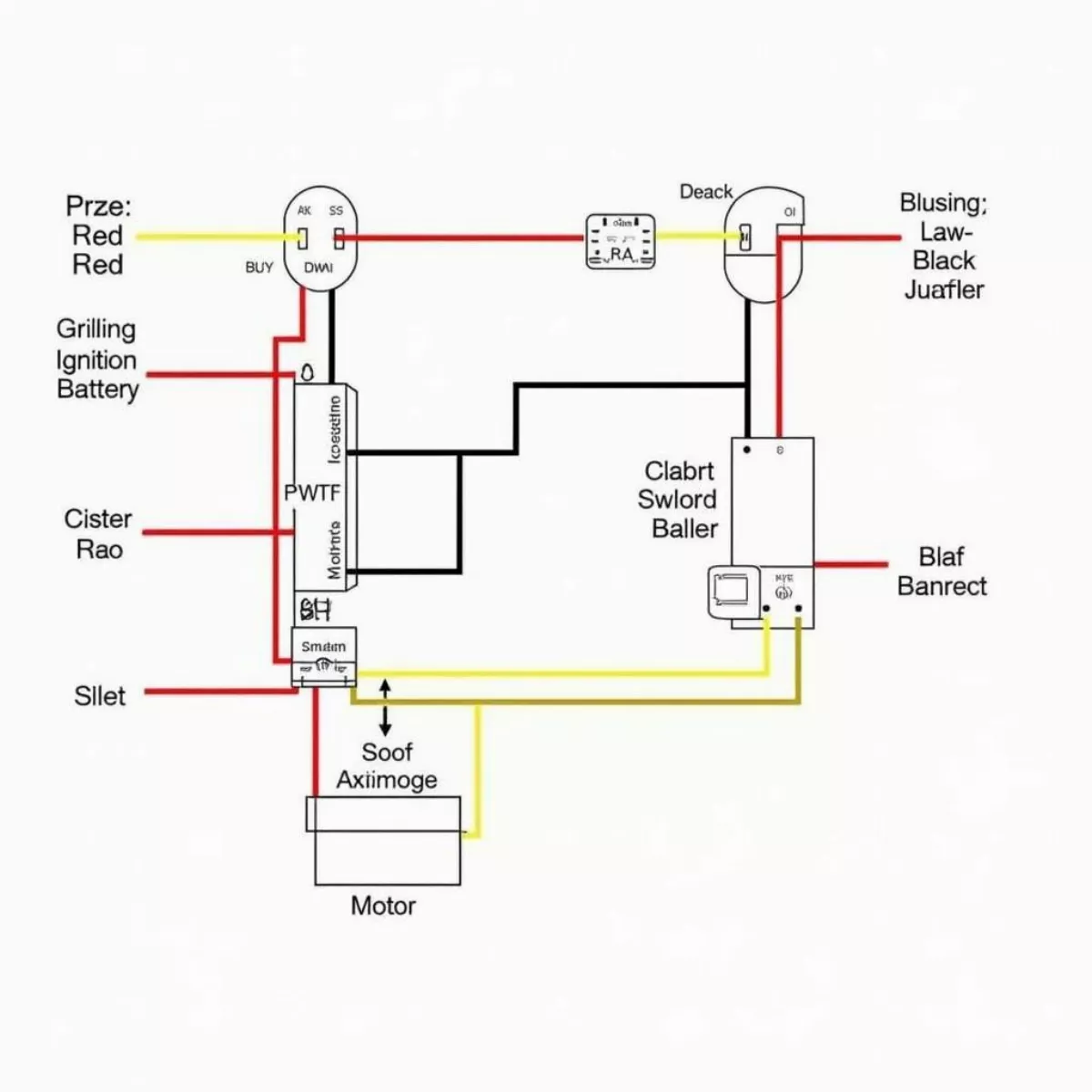 Golf cart wiring diagram
Golf cart wiring diagram
Important Safety Precautions
- Never hotwire a golf cart that isn’t yours without permission.
- Avoid hotwiring if you are unfamiliar with electrical wiring to prevent damaging the cart and endangering yourself.
- Make it a habit to keep your keys in a safe place to avoid the need for hotwiring.
Legal and Ethical Considerations
Hotwiring a golf cart can be illegal if you do not own the vehicle. It’s essential to maintain ethical standards and ensure that you’re permitted to perform such actions. If you’ve lost your keys, consider contacting a professional locksmith specializing in golf carts before resorting to hotwiring.
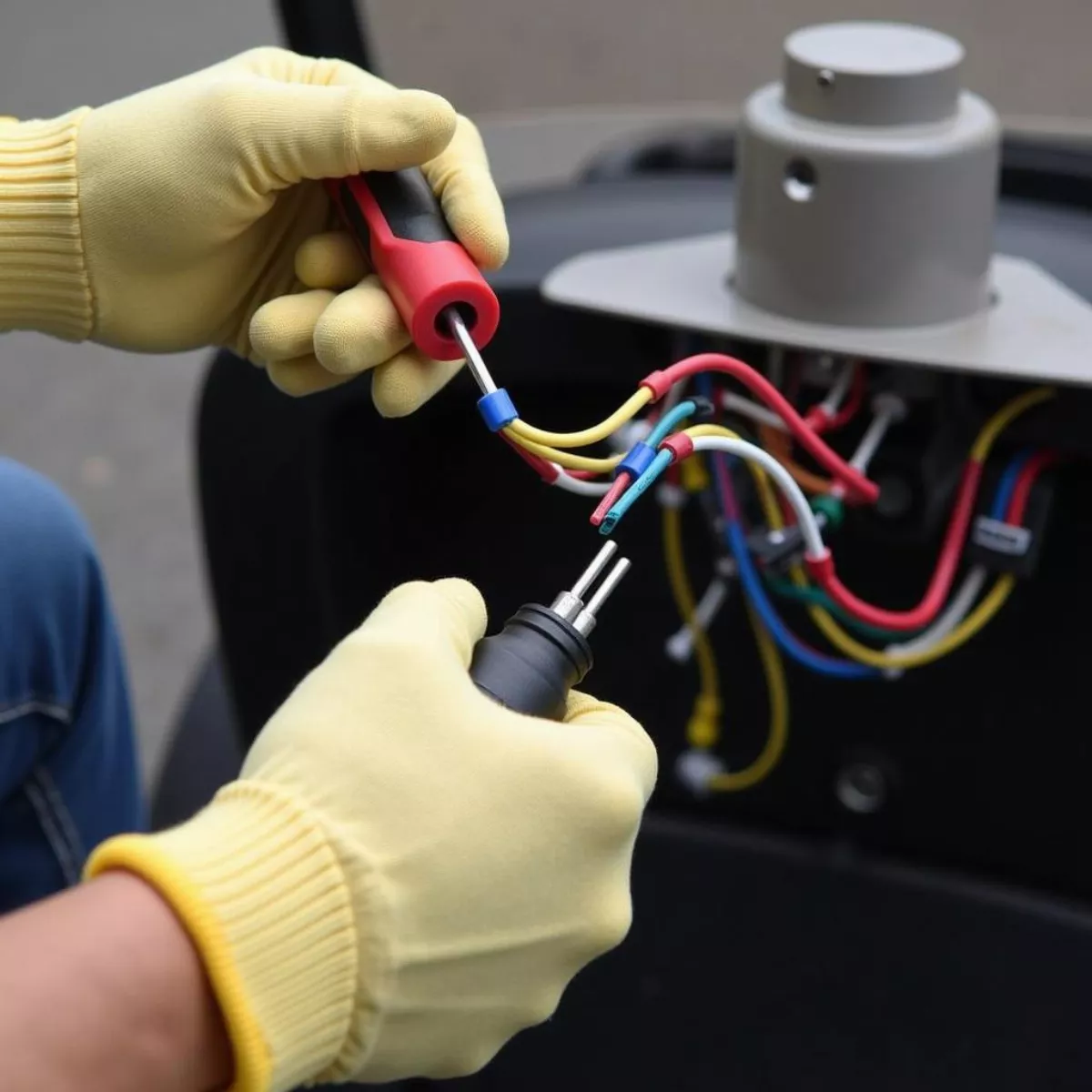 Person hotwiring a golf cart
Person hotwiring a golf cart
Key Takeaways
- Use proper tools: Gather a screwdriver, wire strippers, tape, gloves, and goggles.
- Identify wiring: Look for Power, Ignition, and Accessory wires.
- Hotwire safely: Connect Power and Ignition wires and touch the Accessory wire to start.
- Prioritize safety: Wear gloves and goggles, and ensure the cart is on a stable surface.
- Legal matters: Always get permission before trying to hotwire someone else’s golf cart.
Frequently Asked Questions (FAQs)
1. Is hotwiring a golf cart safe?
- Hotwiring can be safe as long as you follow safety precautions and properly handle the wires.
2. What tools do I need to hotwire a golf cart?
- Basic tools including screwdrivers, wire strippers, electrical tape, gloves, and goggles are sufficient.
3. Can I damage the golf cart by hotwiring it?
- Yes, if done incorrectly—poor connections may lead to shorts, draining the battery, or damaging the cart’s electrical system.
4. Is it legal to hotwire a golf cart?
- Hotwiring a golf cart that you do not own is illegal. Always obtain permission first.
5. What should I do if I can’t hotwire the cart?
- If you’re unsuccessful, consider calling a locksmith or a professional for assistance.
6. Can you hotwire electric golf carts?
- Yes, the principle applies to electric golf carts as they have a simpler wiring system.
7. What if the battery is dead?
- Hotwiring won’t work if the battery is completely dead; a jump start may be needed instead.
8. Can I prevent my golf cart from getting hotwired?
- Installing an electronic ignition system or a steering wheel lock can help deter such actions.
9. How do I prevent locking myself out of my golf cart?
- Always keep a spare key in a secure location and consider a keyless entry system.
10. Should I take apart the wiring if I’m unsure?
- If you are uncomfortable with wiring, it’s better to consult a professional than attempt it yourself.
Looking for more information on other golf cart maintenance topics? Check out our other guides here.
This comprehensive guide aims at providing all the necessary information to handle a situation requiring hotwiring a golf cart safely and legally. Remember, knowledge is power, so use it wisely!