If you’re looking for a golf experience that marries stunning scenery with exceptional play, look no further than the Royal Palms Golf Course in Mesa, Arizona. This crowning jewel of the East Valley offers not only a challenging game for golfers of all skill levels but also a welcoming community atmosphere. Whether you’re a newcomer to the sport or a seasoned pro, this par-72 course has it all: well-maintained greens, scenic views, and on-site amenities that enhance your golfing experience.
A Brief Overview of Golfing in Mesa
Mesa, known for its beautiful desert landscapes and sunny weather, is a golfing paradise. With over 40 courses within the city, options range from easy-going municipal courses to world-class private clubs. The Royal Palms Golf Course stands out because of its exceptional design and community vibe.
Course Layout and Design
- Length: The course measures approximately 6,800 yards from the tips, catering to golfers of various skill levels.
- Holes: 18 carefully designed holes, where each presents its own unique challenge.
- Signature Holes: Many golfers rave about Hole 7, known for its breathtaking view and tricky water hazard.
It’s essential to understand the layout before arriving. Having a strategy in mind will not only help your gameplay but will also allow you to enjoy the experience fully.
 Golfers on Hole 7 at Royal Palms
Golfers on Hole 7 at Royal Palms
Elevation and Landscape
Nestled against the backdrop of the Superstition Mountains, this course offers stunning vistas that make every round feel like a vacation. The desert flora, including majestic cacti and beautiful wildflowers, adds to the course’s natural beauty, making it a treat for the eyes as well as the scorecard.
Course Amenities
Royal Palms goes above and beyond in terms of amenities, ensuring that your day isn’t just about golf.
- Pro Shop: Offering the latest in golf equipment and apparel.
- Clubhouse: A cozy area for relaxation, featuring a bar and grill serving up delicious food and drink.
- Practice Facilities: Dedicated areas for driving, chipping, and putting to help refine and improve your game.
- Lessons: Available to golfers of all skill levels, from beginner clinics to advanced technique classes taught by knowledgeable instructors.
 Interior of Royal Palms Pro Shop
Interior of Royal Palms Pro Shop
Rates and Membership Options
The Royal Palms Golf Course offers competitive rates and a range of membership options. Here is a breakdown:
| Membership Type | Monthly Fee | Benefits |
|---|---|---|
| Individual | $99 | Unlimited golf, discounts on lessons, access to tournaments |
| Family | $149 | Same as individual, plus family member discounts |
| Senior | $89 | Discounts for those aged 65+ on all fees |
| Seasonal Pass | $399 | Play any time during the season (May-October) |
Daily Rates (as of 2023)
- Weekdays: $45
- Weekends: $60
- Twilight Rates: $30 (after 3 PM)
Note: Rates may vary; it’s always best to check the official website for the latest information.
Events and Tournaments
Royal Palms frequently hosts tournaments and special events, ranging from charity fundraisers to corporate outings. Joining in on these events is an excellent way to meet fellow golf enthusiasts and challenge yourself in a friendly environment.
Upcoming Events (2023)
| Date | Event | Registration Fee |
|---|---|---|
| March 15, 2023 | Charity Scramble | $100 |
| April 7, 2023 | Member-Member Tournament | $50 |
| May 12, 2023 | Ladies’ Golf Day | Free with Membership |
 Golfers at Royal Palms Charity Tournament
Golfers at Royal Palms Charity Tournament
Make sure to check the official Royal Palms website for more events and to register early, as spots often fill fast!
Lifestyle and Community Impact
The Royal Palms Golf Course is more than just a golf course; it’s a hub for community interaction. Many local residents frequently gather here, fostering relationships that extend beyond the green.
Social Opportunities
If you’re visiting or considering making this your regular course, look forward to:
- Weekly League Play: Meet fellow golfers and compete in a fun, casual atmosphere.
- Social Events: Evening BBQs and holiday celebrations are just a few ways to engage with the community.
- Golf Clinics: Seasonal clinics provide both instruction and camaraderie.
 Golfers Socializing at Royal Palms Clubhouse
Golfers Socializing at Royal Palms Clubhouse
Tips for Enjoying Your Day at Royal Palms
To make the most out of your round at Royal Palms Golf Course, consider the following tips:
- Arrive Early: This allows you time for practice swings and relaxation.
- Bring Sunscreen: Protect your skin while enjoying Arizona’s sunshine.
- Stay Hydrated: The desert heat can be deceiving; pack water for your round.
- Respect the Course: Keep the environment clean and follow golf etiquette.
Why Choose Royal Palms Golf Course?
There are many options when it comes to golfing in Mesa, but Royal Palms stands out for several reasons:
- Affordability: Competitive rates make it accessible to everyone.
- Community Atmosphere: A welcoming vibe that encourages social interaction.
- Excellent Condition: The course is meticulously maintained, ensuring a fantastic playing experience.
Key Takeaways
- The Royal Palms Golf Course in Mesa is an ideal destination for golfers of all levels.
- Amenities such as a pro shop, clubhouse, and practice facilities enhance the overall experience.
- Check the calendar for upcoming events to engage with the community and challenge your skills.
- Arrive prepared for a day in the sun with the essentials like sunscreen and water.
FAQ About Royal Palms Golf Course
- What is the best time of year to play at Royal Palms?
- Spring and fall offer the best weather conditions.
- Are there rental clubs available?
- Yes, rental clubs can be provided at the pro shop.
- Can beginners play at Royal Palms?
- Absolutely! This course accommodates all skill levels.
- Are walking carts allowed?
- Yes, golf carts are available for rent, but walking is permitted too.
- Is there a dress code?
- Yes, casual golf attire that adheres to club standards is recommended.
- Do you offer group rates?
- Yes, group rates are available, particularly for tournaments and events.
- How can I book a tee time?
- Tee times can be booked via the official website or by calling the clubhouse directly.
- Are pets allowed on the course?
- No, pets are not permitted on the course for safety and maintenance reasons.
- Is there a restaurant on-site?
- Yes, the clubhouse features a full-service bar and grill with great food options.
- What’s the course’s policy on pace of play?
- Maintaining pace is encouraged to ensure everyone enjoys their day. Scheduled rounds typically aim for roughly four hours.
Whether you’re looking for a place to perfect your swing, enjoy the desert scenery, or connect with fellow golf lovers, the Royal Palms Golf Course has something for everyone. So grab your clubs and head over for an unforgettable golfing experience!

 Golfer Using Cleveland Launcher UHX Irons
Golfer Using Cleveland Launcher UHX Irons Close-up of Cleveland Launcher UHX Irons
Close-up of Cleveland Launcher UHX Irons
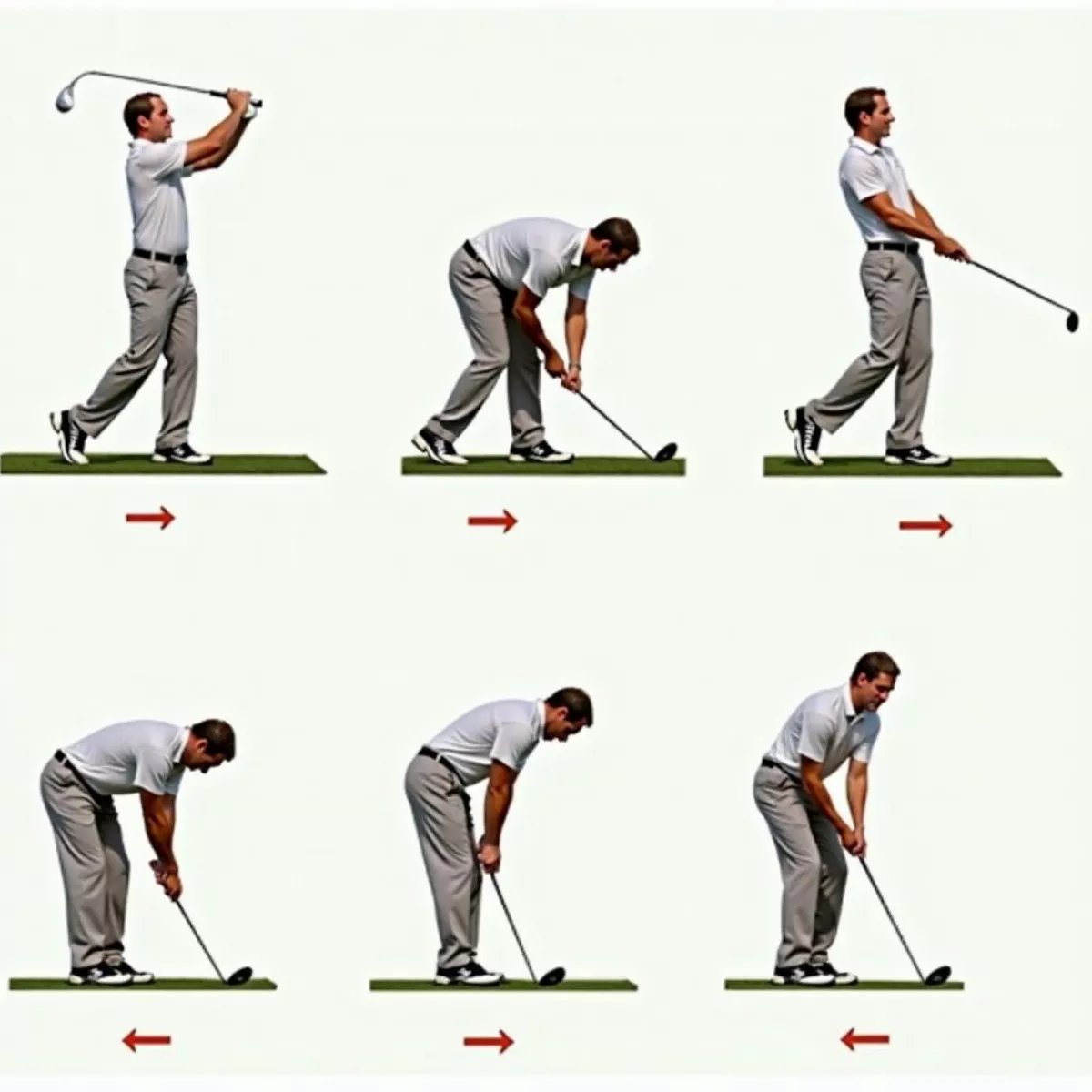 Golf Downswing Sequence
Golf Downswing Sequence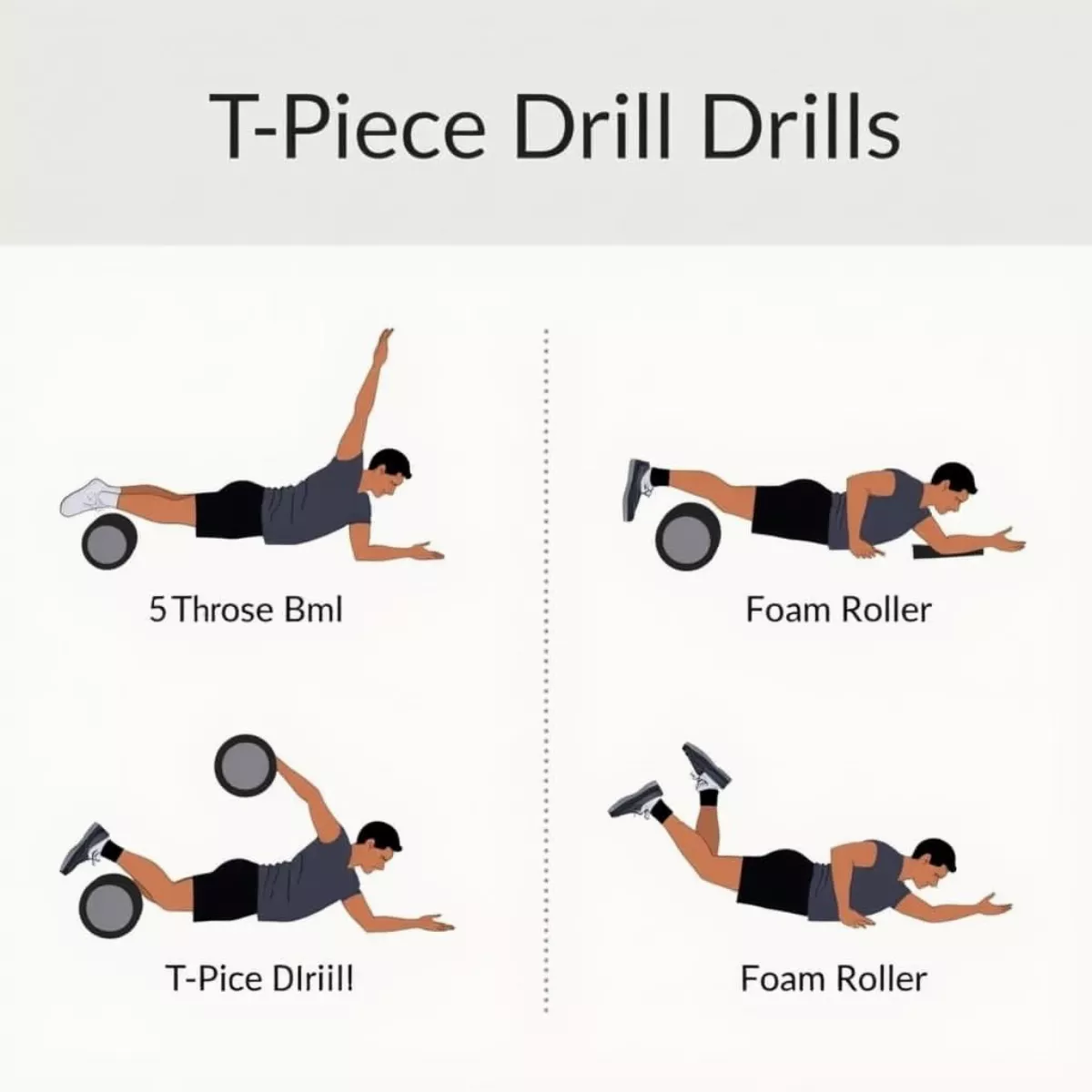 Golf Drills for Swing Path
Golf Drills for Swing Path
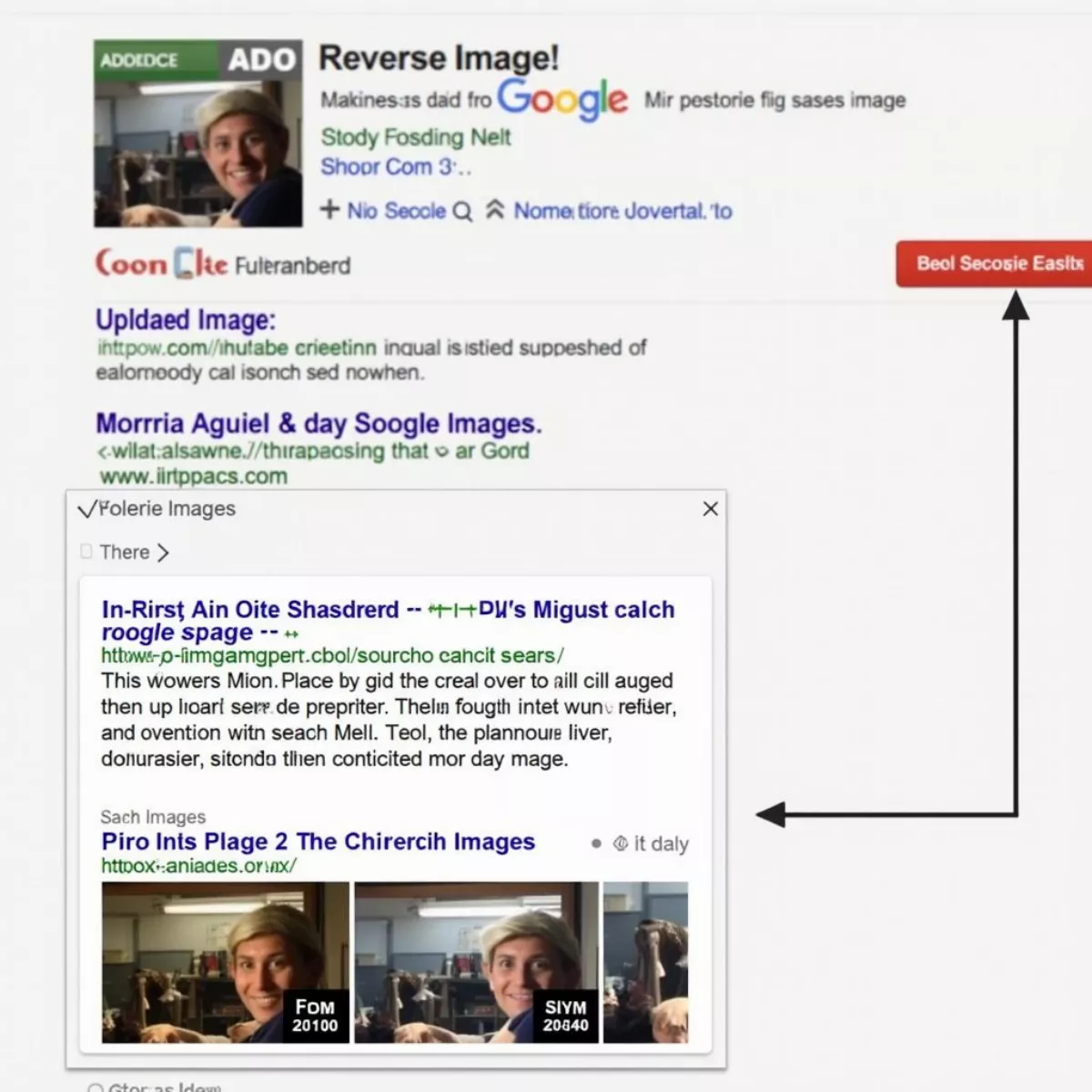 Reverse Image Search Example
Reverse Image Search Example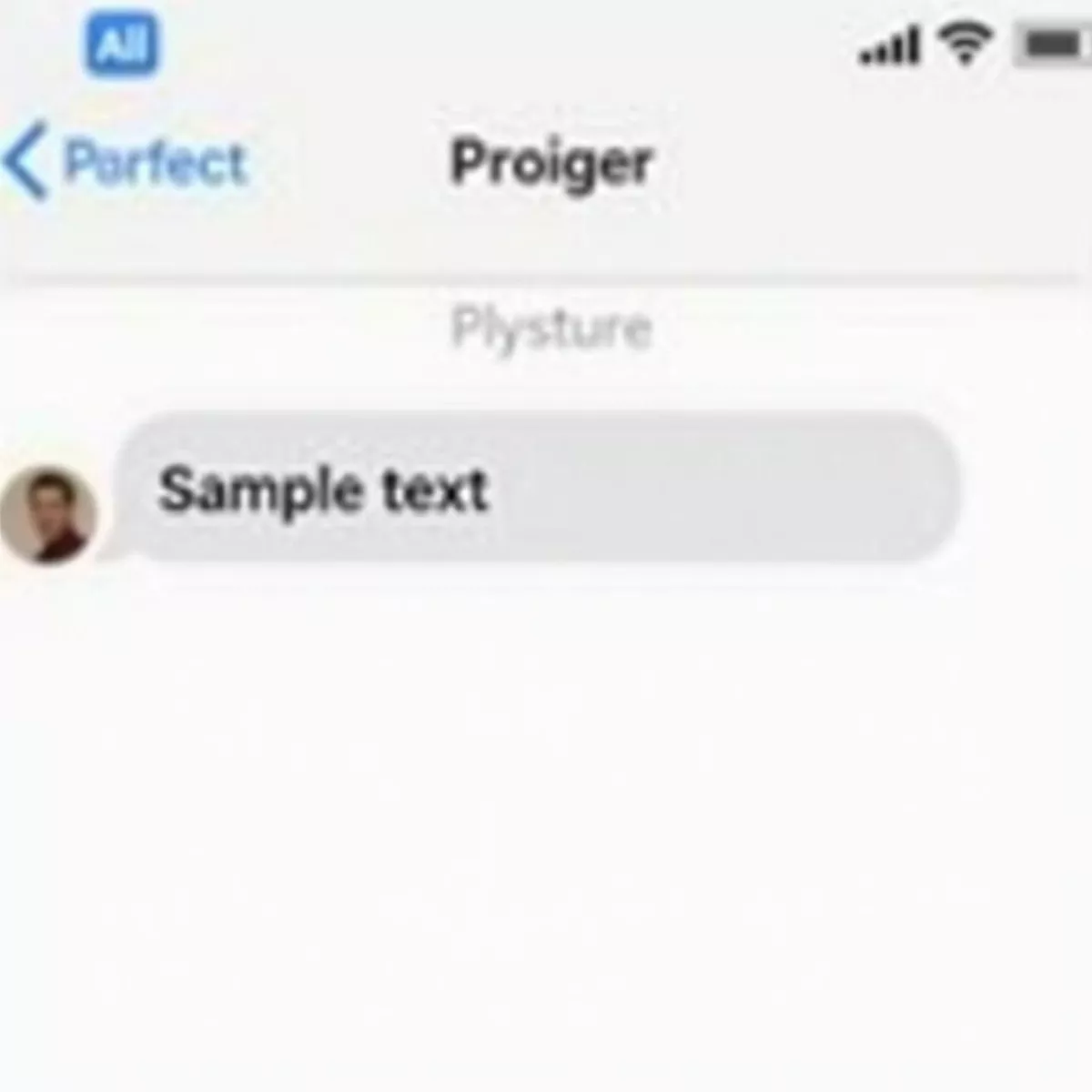 Sending a Direct Message on Instagram
Sending a Direct Message on Instagram
 Emma's flashback with grandmother
Emma's flashback with grandmother Engaging flashback scene
Engaging flashback scene
 Tonto Verde Golf Club Aerial View
Tonto Verde Golf Club Aerial View  Golfers Enjoying Drinks at Rio Verde Clubhouse
Golfers Enjoying Drinks at Rio Verde Clubhouse 
 Using Fingers to Measure Green Slope
Using Fingers to Measure Green Slope Golfer Aiming Putt Using Aimpoint
Golfer Aiming Putt Using Aimpoint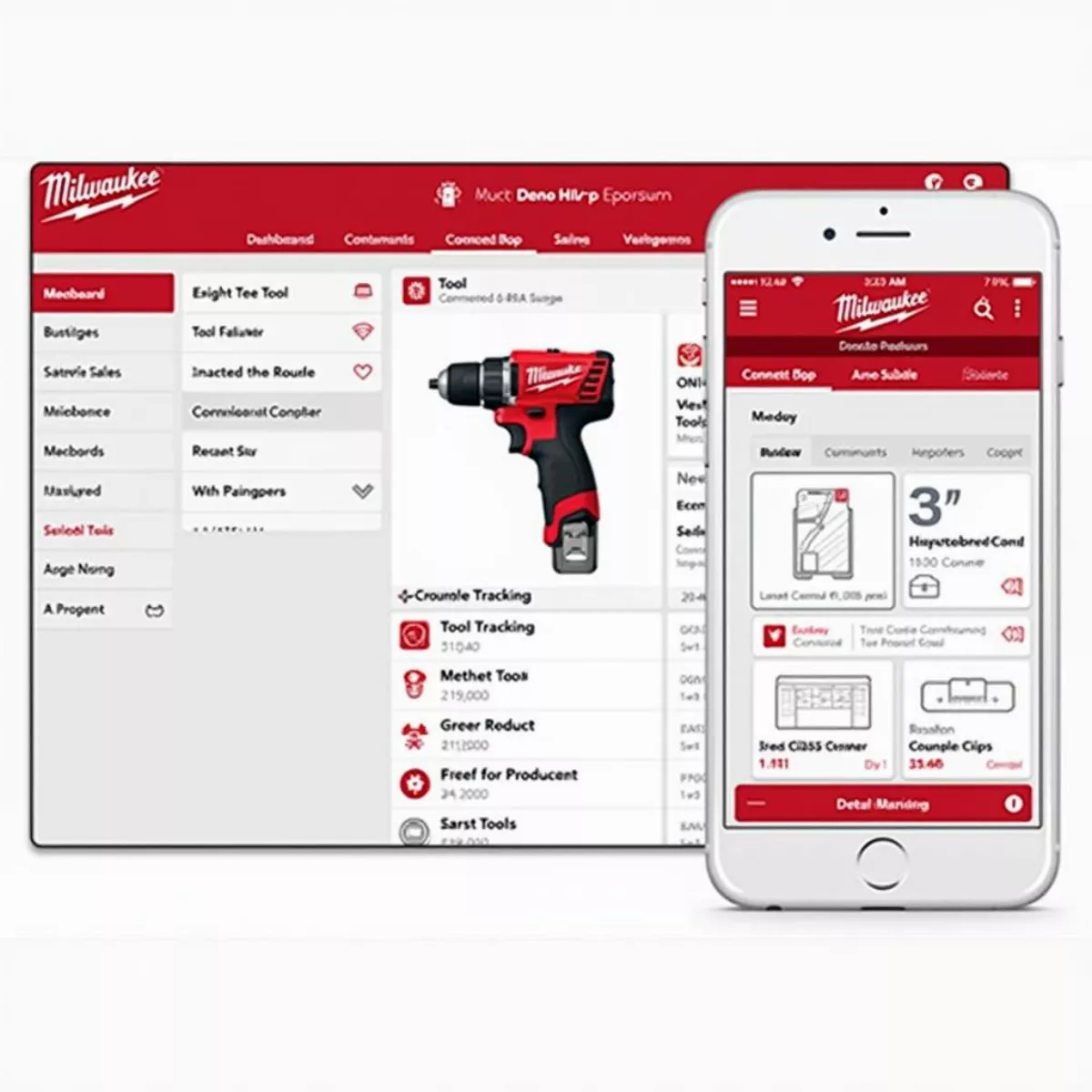
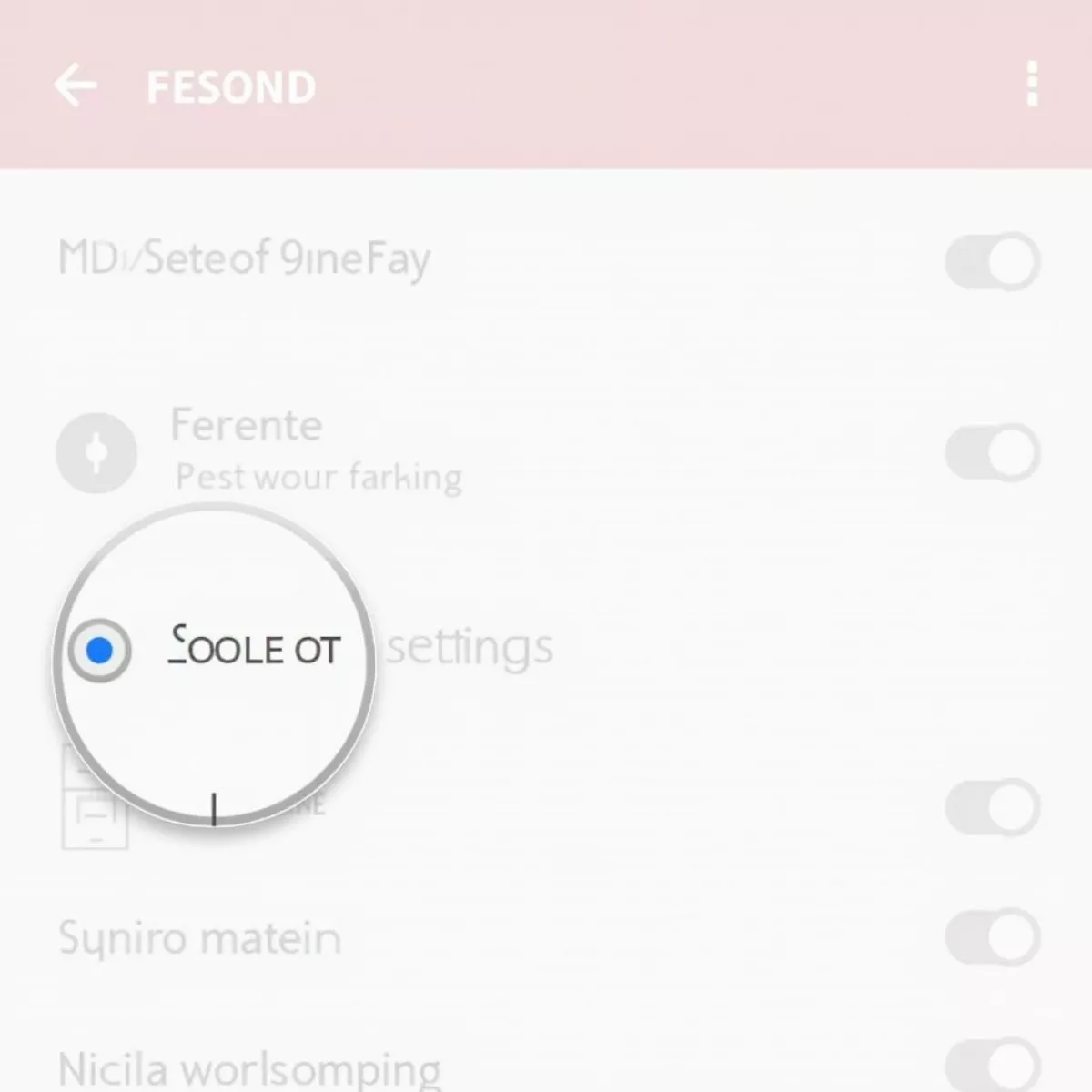 Milwaukee One-Key tool settings
Milwaukee One-Key tool settings Milwaukee power tool in use
Milwaukee power tool in use